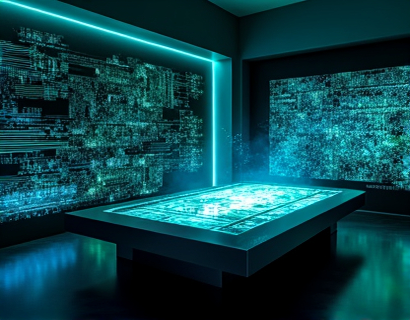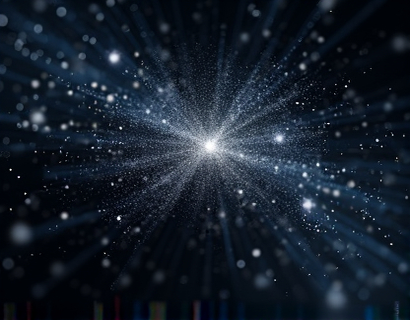Streamlining PNG Image Collaboration: Enhancing Digital Workflow with Personalized Subdomain Links
In the digital age, efficient collaboration and file sharing are paramount for professionals and creators. The ability to share high-quality graphics, particularly PNG images, seamlessly and securely is crucial for maintaining productivity and ensuring that creative projects progress smoothly. This article delves into the importance of streamlining PNG image collaboration through a specialized platform that generates personalized subdomain links for easy sharing. By understanding how this service works and the benefits it offers, digital creators and professionals can significantly enhance their workflow and file management.
Understanding the Need for Specialized Image Sharing
PNG images are widely used in digital design, web development, and graphic arts due to their lossless compression and transparency features. However, sharing these files can be cumbersome, especially when dealing with large files or a high volume of images. Traditional methods such as email attachments or cloud storage links can be inefficient and prone to issues like link expiration or large file size limitations. A specialized platform for PNG image sharing addresses these challenges by providing a dedicated space for uploading and sharing images through unique, personalized subdomain links.
How Personalized Subdomain Links Work
Personalized subdomain links offer a straightforward solution for sharing PNG images. When you upload an image to the platform, it generates a unique subdomain URL that can be easily shared with others. For example, if you upload an image named sample.png, the platform might generate a URL like `image1234.subdomain.example.com/sample.png`. This URL is directly linked to your uploaded image and can be shared via email, messaging apps, or embedded on websites. The subdomain structure ensures that the link is clear, memorable, and easy to track.
Benefits of Using Personalized Subdomain Links
1. Enhanced Security: Personalized subdomain links provide a secure way to share images without exposing your main website or cloud storage credentials. This reduces the risk of unauthorized access and ensures that only intended recipients can view the files.
2. Easy Sharing: The unique URLs are simple to create and share, eliminating the need for complex file-sharing processes. This makes it convenient for collaborators to access the images they need, regardless of their technical expertise.
3. Version Control: The platform can manage multiple versions of the same image, allowing users to upload updated files and maintain a history of changes. This is particularly useful for ongoing projects where images may be refined or modified over time.
4. Accessibility: Images shared through personalized subdomains remain accessible as long as the platform is operational. This ensures that files are not lost or become unavailable due to external factors such as server issues or storage limitations.
Setting Up Your Account and Uploading Images
To begin using the platform, users need to create an account, which is typically free and straightforward. Once logged in, the interface is intuitive and user-friendly, guiding users through the upload process. Here’s a step-by-step guide to getting started:
1. Account Creation: Visit the platform’s website and sign up using your email address or social media account. Verify your email to complete the registration process.
2. Logging In: After registration, log in to your account to access the dashboard.
3. Uploading Images: Click on the "Upload" button and select the PNG files you wish to share. The platform supports bulk uploads, making it efficient to upload multiple images at once.
4. Generating Subdomain Links: Once the files are uploaded, the platform automatically generates unique subdomain links for each image. These links can be copied and shared as needed.
5. Managing Links: The dashboard provides a list of uploaded images with their corresponding subdomain links. Users can also manage these links by re-uploading files, updating links, or deleting images as necessary.
Advanced Features for Collaborative Workflows
Beyond basic image sharing, the platform offers advanced features to support collaborative workflows:
- Collaboration Permissions: Set sharing permissions to control who can view or download your images. Options include public sharing, private sharing with specific users, or collaborative editing.
- Commenting and Feedback: Users can add comments or feedback directly on the image, facilitating communication and improving the creative process.
- Integration with Other Tools: The platform can integrate with popular design and project management tools, allowing for seamless workflow integration.
- Analytics and Insights: Track how often your images are accessed and shared, providing valuable insights into the reach and impact of your content.
Ensuring File Management and Accessibility
Effective file management is crucial for maintaining an organized and efficient workflow. The platform’s design focuses on simplicity and accessibility:
1. Organized Folder Structure: Users can create folders to categorize their images, making it easier to locate specific files. This is particularly useful for large collections or projects with multiple phases.
2. Search Functionality: A robust search feature allows users to quickly find images based on file names, tags, or upload dates.
3. Cross-Device Access: The subdomain links work across various devices, ensuring that images are accessible whether you’re on a desktop, tablet, or smartphone.
4. Offline Access: For users who need to access images without an internet connection, the platform offers the option to download images locally, ensuring continuous workflow even offline.
Best Practices for Using Personalized Subdomain Links
To maximize the benefits of using personalized subdomain links for PNG image collaboration, consider the following best practices:
1. Use Descriptive URLs: When generating links, use descriptive subdomains that reflect the content of the image. This makes it easier for recipients to understand the purpose of the link.
2. Secure Sharing: For sensitive images, use private sharing options and set strong permissions to restrict access.
3. Regular Backups: Regularly back up your uploaded images to prevent data loss. The platform’s version control helps, but additional backups are a good practice.
4. Monitor Usage: Keep an eye on analytics to understand how your images are being used and shared. This can inform future content strategies and improve collaboration.
Conclusion
Streamlining PNG image collaboration through personalized subdomain links is a game-changer for digital creators and professionals. By providing a secure, efficient, and user-friendly platform, this service enhances the overall digital workflow, making it easier to share and manage images. Whether you’re working on a solo project or collaborating with a team, the benefits of using such a platform are undeniable. Embracing this technology can lead to improved productivity, better organization, and a more seamless sharing experience.