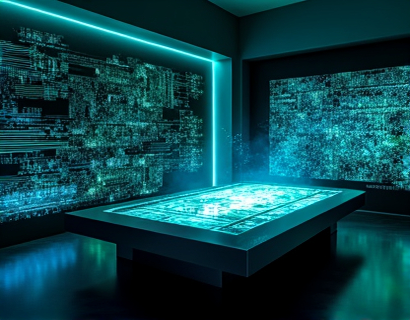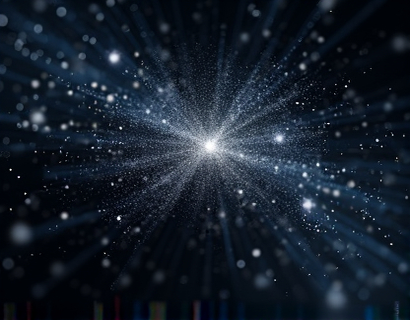Streamlining PNG Image Collaboration: A Comprehensive Guide for Digital Creatives
In the fast-paced world of digital creation, efficient collaboration and management of assets are crucial for success. For professionals and creatives working with PNG images, the need for a streamlined platform that simplifies upload, sharing, and management is paramount. This article delves into the intricacies of a specialized platform designed specifically for these needs, focusing on how it enhances the workflow of digital creators and professionals.
Understanding the Importance of PNG Image Collaboration
PNG images are a fundamental part of digital design, offering transparency and high-quality visuals that are essential for web design, graphic design, and digital marketing. For creatives, the ability to share these files seamlessly with team members, clients, or the public is vital. Traditional methods of sharing files, such as email attachments or cloud storage, often fall short in terms of ease of use, accessibility, and security. A dedicated platform for PNG image collaboration addresses these shortcomings by providing a user-friendly interface and robust features tailored to the needs of digital professionals.
Key Features of a Specialized PNG Image Sharing Platform
The platform in focus offers several key features that set it apart from general file-sharing services. One of the most significant advantages is the ability to upload PNG files and generate unique, personalized links for each file. These links can be shared via email, messaging apps, or embedded on websites, ensuring that files are easily accessible to intended recipients.
Upon uploading a PNG image, the platform automatically creates a subdomain link, such as image123.abc.com, where "image123" is a unique identifier for the file. This approach not only simplifies sharing but also enhances security, as the links can be set to expire after a certain period or after a specific number of downloads.
Upload Process
The upload process is straightforward and intuitive. Users log into the platform and navigate to the upload section. Here, they can select PNG files from their device and upload them in bulk or one by one. The platform supports various file sizes and resolutions, ensuring that high-quality images are maintained throughout the process. Once the files are uploaded, users receive immediate feedback, including the creation of the unique subdomain link.
To further enhance usability, the platform allows users to upload files directly from popular cloud storage services like Google Drive and Dropbox. This feature saves time and ensures that files are uploaded in their original format without the need for additional conversion steps.
File Management and Organization
Effective file management is crucial for digital creatives who often handle large volumes of images. The platform provides robust tools for organizing and managing uploaded PNG files. Users can create folders and subfolders to categorize their files based on projects, clients, or types of images. Each folder can be named and described, making it easier to locate specific files when needed.
Additionally, the platform offers advanced search functionality, allowing users to find files using keywords, dates, or custom tags. This feature is particularly useful for projects with multiple iterations or when working on long-term campaigns. The search bar is intelligent and context-aware, providing relevant results even for files with similar names or descriptions.
Sharing and Collaboration Features
One of the core strengths of the platform is its sharing and collaboration features. Once a PNG image is uploaded, users can generate a unique link that can be shared with others. These links can be set to different access levels, such as view-only or downloadable, depending on the user's preferences. This flexibility ensures that sensitive files can be shared securely without compromising on accessibility.
For collaborative projects, the platform allows multiple users to access and work on the same file simultaneously. Changes made by different users are tracked in real-time, and a version history is maintained to revert to previous states if necessary. This feature is invaluable for teams working on complex designs that require input from multiple stakeholders.
Moreover, the platform supports direct sharing through social media and messaging apps. Users can share links directly from the platform to platforms like Twitter, LinkedIn, or WhatsApp, making it easy to disseminate files to a wider audience.
Enhanced Security Measures
Security is a top priority for any file-sharing platform, especially when dealing with creative assets that can be valuable intellectual property. The platform employs industry-standard encryption protocols to protect files both in transit and at rest. Users can also set password protection for individual files, adding an extra layer of security for highly sensitive content.
To further safeguard user data, the platform adheres to strict privacy policies and does not store unnecessary user information. Files are not tracked or used for targeted advertising, ensuring that users maintain control over their content.
Integration with Other Tools and Services
For digital creatives who use a variety of tools and services, seamless integration is essential. The platform offers integrations with popular design and project management tools such as Adobe Creative Cloud, Sketch, and Trello. These integrations allow users to upload files directly from these services, streamlining the workflow and reducing the need to switch between multiple applications.
API access is also provided for developers and power users, enabling custom integrations and automation of file management tasks. This feature is particularly beneficial for agencies and studios that need to manage large volumes of files across multiple projects.
User Experience and Accessibility
The platform is designed with the user experience in mind, ensuring that it is intuitive and easy to navigate. The interface is clean and minimalistic, with clear calls to action and straightforward navigation. Users can access their files and management tools from any device, thanks to a responsive design that adapts to different screen sizes.
Accessibility is another key consideration. The platform is fully compatible with screen readers and follows web accessibility guidelines, making it usable for individuals with disabilities. This commitment to inclusivity ensures that all users can benefit from the platform's features without barriers.
Case Studies and User Testimonials
To illustrate the practical benefits of using a specialized PNG image sharing platform, consider the experiences of several digital creatives and professionals. A graphic designer, for instance, reported a significant reduction in the time spent on file sharing and collaboration. By using the platform's unique links and real-time collaboration features, the designer could work more efficiently with clients and team members, leading to faster project turnarounds and higher client satisfaction.
Another example comes from a digital marketing agency that uses the platform to manage assets for multiple campaigns simultaneously. The agency's project manager highlighted the platform's advanced search and organization tools as game-changers, allowing the team to quickly locate and reuse assets across different projects. This efficiency has translated into cost savings and improved project delivery times.
Conclusion
In conclusion, a specialized platform for PNG image collaboration offers a range of features that significantly enhance the workflow of digital creatives and professionals. From streamlined uploads and robust file management to secure sharing and seamless integration with other tools, the platform addresses the unique challenges faced by those working with PNG images. By adopting such a platform, users can expect to save time, reduce errors, and focus more on creative aspects of their work, ultimately leading to better outcomes and greater satisfaction.