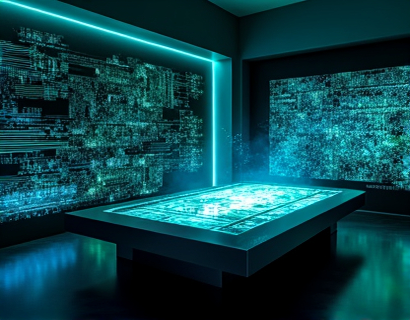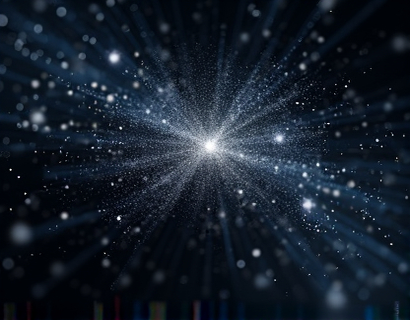Streamlining PNG Image Collaboration: A Comprehensive Guide for Digital Creatives
In the fast-paced world of digital creation, efficient collaboration and management of assets are crucial for success. For digital creatives and professionals, managing PNG images can often become a cumbersome task, especially when sharing and collaborating with others. This article delves into a specialized platform designed to simplify the process of uploading, sharing, and managing PNG images through unique subdomain links, enhancing productivity and streamlining workflows.
Understanding the Need for Efficient PNG Image Sharing
Digital creatives frequently work on projects that require high-quality graphics, often in PNG format due to its transparency capabilities. Sharing these files with team members, clients, or the public can be challenging, especially when dealing with large files or numerous iterations. Traditional methods of sharing, such as email attachments or cloud storage, can be inefficient and prone to errors. A dedicated platform for PNG image sharing addresses these issues by providing a streamlined solution that ensures seamless file management and always-on accessibility.
Key Features of the Platform
The platform offers several key features that make it an indispensable tool for digital creatives:
- Unique Subdomain Links: After uploading a PNG image, the platform generates a unique subdomain link. This link can be shared with others, allowing them to access the image directly without needing to know the platform's URL. For example, uploading an image named sample.png results in a shareable link at sample.subdomain.com.
- Personalized Links: Each uploaded image receives a personalized link, making it easy to track and manage shares. This feature is particularly useful for creatives who need to monitor who has accessed their files or for those who want to revoke access at any time.
- Seamless File Management: The platform provides a user-friendly interface for uploading, organizing, and managing PNG files. Users can easily upload multiple images at once, rename files, and delete unnecessary ones, all within a few clicks.
- Always-On Accessibility: Once an image is uploaded, it remains accessible as long as the link is shared. This ensures that collaborators can access the file at any time, from any location, without worrying about file storage limits or expiration dates.
How to Upload and Share PNG Images
The process of uploading and sharing PNG images on the platform is straightforward and intuitive:
- Upload Your Image: Navigate to the platform's upload section and select the PNG file you wish to share. The platform supports various image sizes and resolutions, ensuring that your graphics are uploaded without loss of quality.
- Generate a Shareable Link: Once the upload is complete, the platform automatically generates a unique subdomain link for the uploaded image. This link can be copied and shared via email, messaging apps, or social media platforms.
- Share with Others: Share the generated link with your team members, clients, or the public. They can access the image directly by entering the subdomain link in their browser, without needing to visit the platform's website.
- Manage Access: If needed, you can revoke access to the image at any time by deleting the upload or changing the link. This feature is particularly useful for maintaining control over your assets and ensuring that sensitive files are not misused.
Benefits for Digital Creatives
The platform offers numerous benefits that cater specifically to the needs of digital creatives:
Firstly, the unique subdomain links simplify the sharing process, eliminating the need for complex URLs or third-party services. This makes it easier to share work with peers, clients, or online communities.
Secondly, the platform's file management tools help creatives keep their projects organized. With the ability to upload, rename, and delete files effortlessly, users can maintain a clean and efficient workflow.
Thirdly, the always-on accessibility of uploaded images ensures that collaborators can access files at any time, facilitating real-time collaboration and reducing delays in project timelines.
Lastly, the platform's user-friendly interface requires minimal training, allowing creatives to focus on their core work rather than spending time learning new tools.
Enhancing Collaboration with Subdomain Links
Subdomain links play a crucial role in enhancing collaboration among digital creatives. Here's how:
First, they provide a professional and clean way to share files. Instead of sharing a long, complex URL, a simple subdomain link like image.name.com can be used, which looks more polished and trustworthy.
Second, these links can be easily integrated into various communication channels, such as project management tools, forums, and social media platforms. This versatility ensures that images can be shared seamlessly across different platforms.
Third, the ability to track and manage shares through unique links helps creatives monitor the distribution of their work. This is particularly useful for understanding how their assets are being used and for maintaining control over their intellectual property.
Integration with Digital Asset Management
The platform complements existing digital asset management (DAM) systems by providing a specialized solution for PNG image sharing. While DAM systems are excellent for organizing and storing large collections of assets, they often lack the simplicity and ease of sharing that this platform offers.
By using the platform in conjunction with a DAM system, digital creatives can enjoy the best of both worlds. They can store and manage their assets in a structured manner within the DAM, while using the specialized platform for quick and easy sharing of specific images.
This integration ensures that creatives can efficiently manage their entire asset lifecycle, from creation and storage to sharing and collaboration, all within a cohesive workflow.
Case Studies and Real-World Applications
To better understand the platform's impact, let's consider a few real-world scenarios where digital creatives have benefited from using a specialized PNG image sharing service:
- Team Collaboration: A design team working on a complex project needed to share multiple PNG images with various stakeholders. Using the platform, they generated unique links for each image, allowing team members to access and provide feedback on the files without the hassle of email attachments or external storage services.
- Client Presentations: A graphic designer preparing for a client presentation needed to share high-resolution PNG images of their designs. By using the platform, they created shareable links that clients could access directly, ensuring that the presentations ran smoothly and on time.
- Open Source Contributions: An open-source project required contributors to share PNG assets for community review and integration. The platform's unique links made it easy for contributors to share their work, streamlining the review process and accelerating the project's progress.
Best Practices for Using the Platform
To maximize the benefits of the platform, here are some best practices for digital creatives:
First, always use descriptive and meaningful file names when uploading images. This helps in quickly identifying files and makes sharing links more informative.
Second, take advantage of the platform's organization features, such as folders and tags, to categorize your images. This makes it easier to find specific files when needed.
Third, regularly review and manage your shared links to ensure that only necessary files are accessible. This helps maintain security and reduces clutter.
Fourth, consider setting expiration dates for shared links if the images are temporary or project-specific. This adds an extra layer of control over who can access your files.
Conclusion
In conclusion, a specialized platform for uploading, sharing, and managing PNG images through unique subdomain links offers significant advantages for digital creatives and professionals. By simplifying the sharing process, enhancing collaboration, and providing robust file management tools, the platform helps streamline workflows and improve productivity. Whether you're working on a solo project or leading a large team, this platform is an invaluable asset for managing your PNG images efficiently and effectively.